4.1. 内蔵LTEモジュールと無線LAN利用によるケーブルレス構成(コマンド設定)
概要
対応機種は、WA2610-AP/WA2611-AP/WA2611E-AP/WA2612-AP です。
販売終了機種はこちら→→→ 販売終了機種
本事例は、WAN回線、LAN回線ともに無線を利用したケーブルレス構成です。
ネットワーク構成図
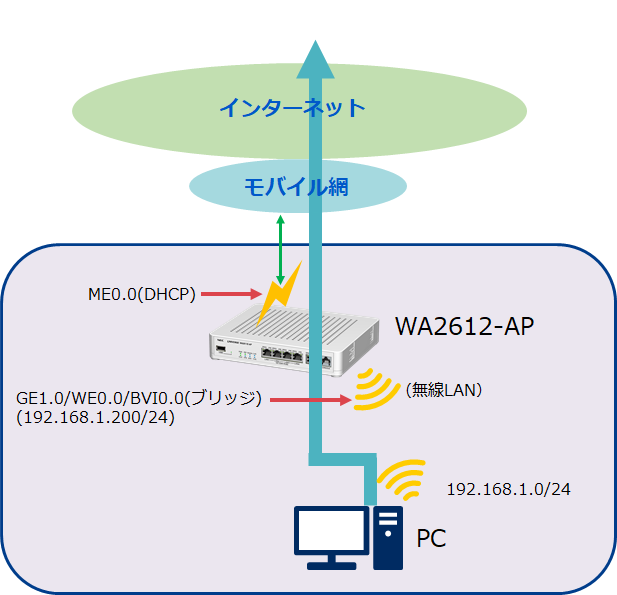
サンプルコンフィグ
設定項目 |
コンフィグ |
|---|---|
ホスト名の設定 |
hostname WA2612 |
ログインユーザ名、
パスワードの設定
|
username |
Web-GUIログインユーザ名、
パスワードの設定
|
http-username |
ブリッジ有効化設定 |
bridge ieee enable |
DHCPサーバの設定 |
ip dhcp-server enable
ip dhcp-server profile default
default-gateway auto
dns-server auto
subnet-mask auto
|
LANインターフェースの設定 |
interface GigaEthernet1.0
no ip address
bridge ieee 1
no shutdown
|
無線LANインターフェースの設定 |
interface WirelessEthernet0.0
ssid
(利用するSSID名)authentication type psk
encryption wpa-key plain
(無線LANパスワード)encryption mode wpa-wpa2 aes
frequency dual
bridge ieee 1
no shutdown
|
WANインターフェースの設定 |
interface MobileEthernet0.0
ip address dhcp
ip napt enable
mobile id IP
(APN)mobile username
(ユーザ名)mobile password plain
(パスワード)auto-connect
no shutdown
|
ループバックインターフェースの設定 |
interface Loopback0.0
ip address 127.0.0.1/8
no shutdown
|
BVIインターフェースの設定 |
interface BVI0.0
ip address 192.168.1.200/24
ip dhcp-server binding default
bridge ieee 1
no shutdown
|
ルーティングの設定 |
ip route default MobileEthernet0.0 |
DNSプロキシの設定 |
proxy-dns ip enable
proxy-dns server default MobileEthernet0.0 dhcp
|
Web-GUI設定 |
https-server ip enable
https-server ip permit 192.168.1.0/24
https-server ip redirect enable
|
サンプルコンフィグのダウンロード
サンプルコンフィグのダウンロードはこちら サンプルコンフィグ.
動作確認済みSIM
コンフィグの適用方法
コンフィグの適用方法はこちら→ CLIによるコンフィグの適用方法
注意
本事例は、設定例を示したものであり、動作を保証するものではありません。
ご利用いただく場合には、検証の上ご利用ください。